For this guide, we'll be working with the example ad unit in the blog below, created using the new Manage Ads feature. This ad unit was named 300x250 Homepage to describe its size and location.
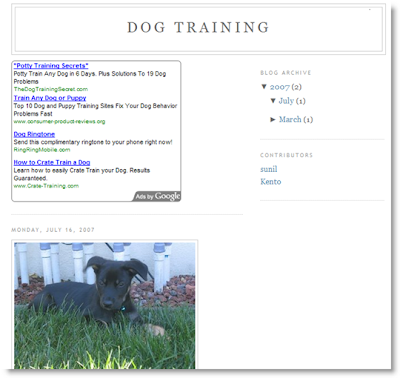
--------------------------------------------------------------------
By selecting Manage Ads page, under the AdSense Setup tab, you'll see a list of the different ad units you've created. In this account, two types of ad units were created. To change the ad on our blog, we simply select Edit settings for the 300x250 Homepage ad unit.
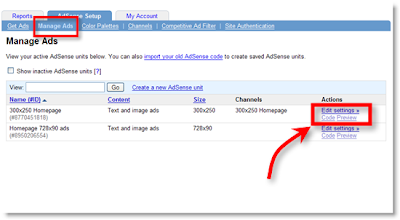
---------------------------------------------------------------------------
3. On the next screen, we can now edit the settings for the ad unit 300x250 Homepage. In this example, we'll change the colors for the ad unit by selecting the Blue Mix color palette. Make sure you select save settings to finalize any changes you've made.
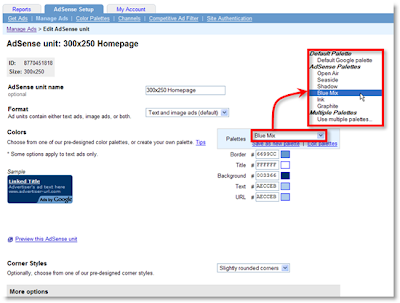
----------------------------------------------------------------------------
4. Once you've saved your changes, it takes a few moments for our servers to be notified about the updates, so it may be about ten minutes before you see the changes reflected on your pages.
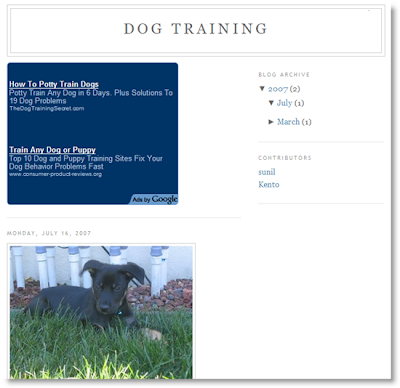
-------------------------------------------------------------------------
5. The advantage of this new ad managment system is that it will allow you to change multiple ad units with a few simple clicks. Any ad unit on your pages that uses the code for the 300x250 Homepage can now be managed from within your account. To place this ad unit on other pages, you can select the Code link for the ad unit you would like to use.
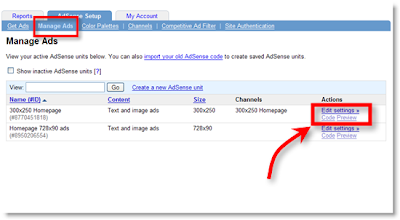
--------------------------------------------------------------------------------
6. This will provide you with the code selection screen that you should now be familiar with. Click anywhere inside the box to select the code and place it on your other pages or sites. If, in the future, you edit the settings for this ad unit, it will affect all pages or sites displaying this ad code.
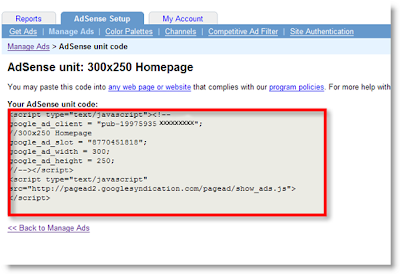
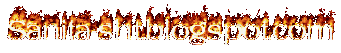





Tidak ada komentar:
Posting Komentar